Drupal 7 End of Life: Migrate to Drupal 9 Before It's Too Late
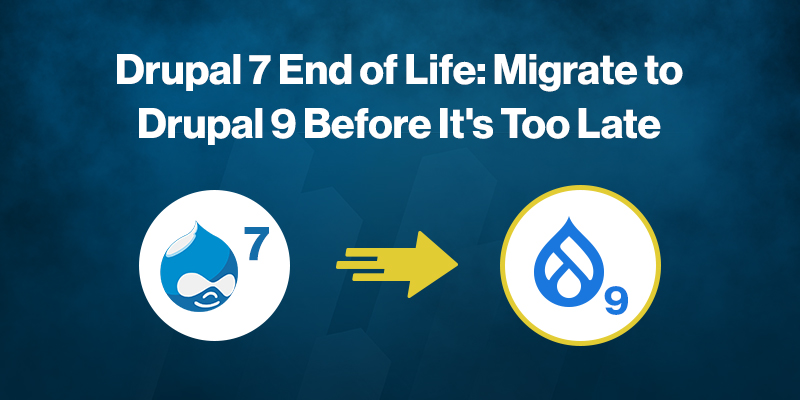
Drupal 7 is reaching the end of its life in November 2022. This means that no more bug fixes or security updates will be released, so it's time to start planning your migration to Drupal 9. In this post, we'll discuss the differences between Drupal 7 and 9, and outline some steps you can take to make the transition as smooth as possible. Keep in mind that the sooner you start planning your migration, the less work you'll have to do when the time comes. So don't wait - migrate to Drupal 9 today!
Drupal 7 Vs. Drupal 9
There are a few key differences between Drupal 7 and 9 that you should be aware of:
- Drupal 9 requires PHP 7.3 or higher. Drupal 7 will only work with PHP 5.5 or higher. This means that if you're still using Drupal 7, you'll need to upgrade to a newer version of PHP before you can migrate to Drupal 9.
- Drupal 9 uses a different database system than Drupal 7. While Drupal 7 uses MySQL, Drupal 9 uses MariaDB. This means that you'll need to export your Drupal 7 database and import it into a MariaDB database before you can migrate to Drupal 9.
- Drupal 9 has a new theme engine, Twig. This means that your Drupal 7 themes will need to be rewritten in order to work with Drupal 9.
- Drupal 9 has some new core modules, including Layout Builder and Workspaces. These modules are not compatible with Drupal 7, so you'll need to install them separately.
While these differences may seem daunting, don't worry - there are a few easy ways to make the transition.
Migrating from Drupal 7 to Drupal 9
There are two main options for migrating from Drupal 7 to 9: you can either use the Drupal Migration Toolkit, or you can use the Drush migrate command.
If you're not familiar with either of these tools, the Drupal Migration Toolkit is a set of modules that helps you migrate your content, users, and configurations from Drupal 7 to 9. The Drush migrate command is a command-line tool that allows you to migrate your content from Drupal 7 to 9.
We recommend using the Drupal Migration Toolkit, as it is the easiest way to migrate your content, users, and configurations. However, if you're more comfortable with the command line, you can use the Drush migrate command.
To use the Drupal Migration Toolkit, first install the modules on your Drupal 7 site. Then, create a new database for your Drupal 9 site. Once you have a new database, you can use the Drupal Migration Toolkit to migrate your content, users, and configurations from Drupal 7 to 9.
To use the Drush migrate command, first install Drush on your Drupal 7 site. Then, create a new database for your Drupal 9 site. Once you have a new database, you can use the Drush migrate command to migrate your content from Drupal 7 to 9.
Wrapping Up
Drupal 7 is reaching the end of its life in November 2022. This means that no more bug fixes or security updates will be released, so it's time to start planning your migration to Drupal 9. In this post, we've discussed the differences between Drupal 7 and 9 and outlined some steps you can take to make the transition as smooth as possible. Keep in mind that the sooner you start planning your migration, the less work you'll have to do when the time comes. So don't wait - migrate to Drupal 9 today!
If you are not comfortable doing it on your own or need assistance reach out to us.