How to migrate my Drupal 7 website to Drupal 9 - Debunking The Drupal 9 Myth!

Drupal is the most popular secure website platform in the United States, with education and government organizations as primary customers. Drupal has established an excellent reputation over the years due to its strong ability to create business and social media applications. In addition to the US market, it has a global appeal, allowing it to establish a value proposition in the worldwide market.
Drupal is a popular Content Management System (CMS) with a long and illustrious history. Thousands of big and small organizations trust Drupal to power their websites. It's used by schools, churches, non-profits, governments, businesses large and small—and even Fortune 500 companies. With so many cutting-edge features backed by exceptional performance.
Are you planning to upgrade your Drupal 7 website to Drupal 9? Migrating your website to a newer version of Drupal can be a complex process, but it is essential to keep your website up-to-date with the latest security fixes and features. In this blog post, we will cover all the crucial aspects of how to migrate your Drupal 7 website to Drupal 9.
Why Migrate To Drupal 9 From Drupal 7?
There are several reasons to upgrade your Drupal 7 website to Drupal 9. The most important reason is that Drupal 7 will reach its end-of-life in November 2023. This means that the Drupal Security team will no longer provide support or security updates for Drupal 7 websites after that date.
Another reason to upgrade is that Drupal 9 includes new features and improvements not available in Drupal 7. For example, Drupal 9 includes a built-in JavaScript library, which allows you to create more powerful and interactive websites. It also has an updated web services module, making it easier to develop RESTful web services.
What Happens If You Choose To Stay On Drupal 7?
If you decide to stay on Drupal 7, the Drupal Security team will no longer support your website after November 2023. This means that you will not receive any security updates or bug fixes, which could leave your website vulnerable to attack. In addition, many of the new features and improvements in Drupal 9 will not be available to you.
Why does Drupal constantly make these kinds of upgrades?
Maintaining a website can be challenging, and Drupal is always working to make the upgrade process as simple and straightforward as possible. By upgrading to the latest version of Drupal, you ensure that your website is up-to-date with the latest security fixes and features. You also benefit from the collective knowledge and experience of the Drupal community, who are constantly working to improve the software.
How To Migrate Your Drupal 7 Website To Drupal 9?
Now that you understand the importance of migrating your Drupal 7 website to Drupal 9, let's look at how to do it. The migration process can be broken down into four steps: preparation, data extraction, conversion, and deployment.
Preparation
The first step in the migration process is to prepare your website for the upgrade. This includes making a backup of your website and ensuring that you have the required software installed.
Data Extraction
The second step is to extract all of the data from your Drupal 7 website. This includes extracting all of the content, modules, and themes. You will also need to export the database and any custom code that you have.
Conversion
The third step is to convert the data from your Drupal 7 website into Drupal 9 format. This includes converting the content, modules, and themes and importing the database.
Deployment
The fourth and final step is to deploy the data from your Drupal 9 website. This includes installing the modules, themes, and content and importing the database.
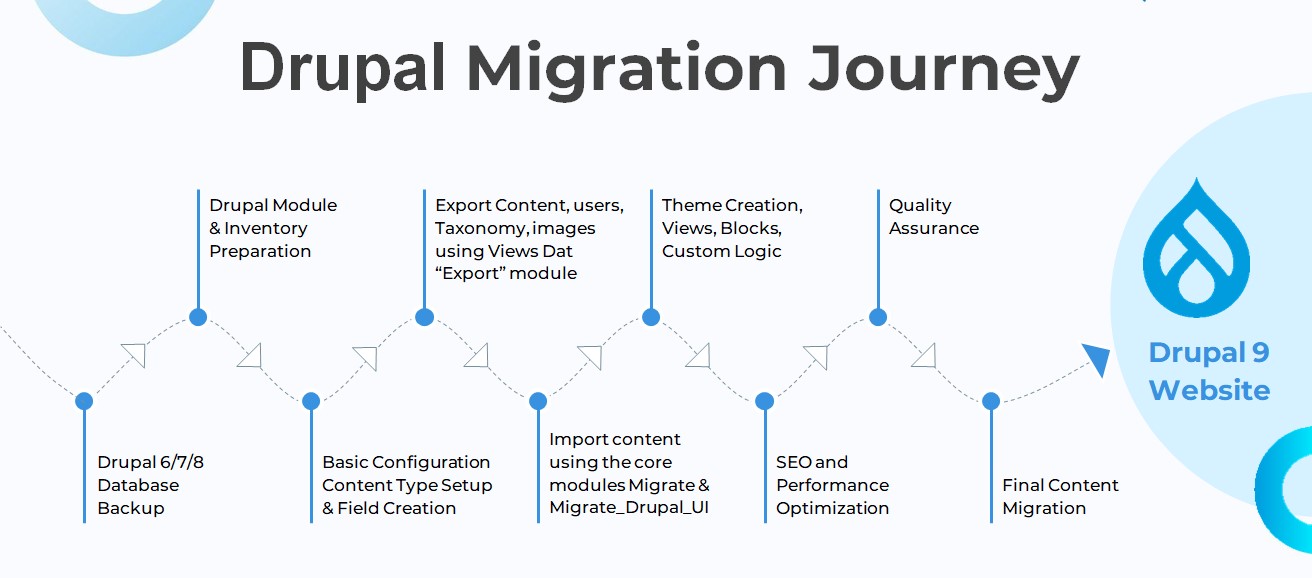
How is the data migration process done?
As mentioned above, the data migration process is done in four steps:
- Preparing the website for migration by backing it up and installing the required software
- Extracting all of the data from the website
- Converting the data from Drupal 7 to Drupal 9 format
- Deploying the data to the new website
Each of these steps will be covered in more detail below.
1. Preparing the Website for Migration
The first step in the data migration process is to prepare your website for the upgrade. This includes making a backup of your website and ensuring that you have the required software installed.
Making a Backup
The first thing you need to do is to make a backup of your Drupal 7 website. This includes backing up the files and the database. You can use the Backup and Migrate module to automate this process.
Installing Required Software
The second thing you need to do is to install the required software. This includes PHP 7.3 or higher, MySQL 5.7 or higher, and Drupal 9. You can use the Acquia Lift module to help you with this.
2. Extracting the Data from the Website
The second step in the data migration process is to extract all of the data from your Drupal 7 website. This includes extracting all of the content, modules, and themes. You will also need to export the database and any custom code that you have.
Content
The first thing you need to extract is the content. This includes the articles, pages, and taxonomies. You can use the Content Export module to do this.
Modules
Next, you need to extract the modules. You can use the Module Export module to do this.
Themes
Next, you need to extract the themes. You can use the ThemeExport module to do this.
Database
Finally, you need to export the database. You can use the Database Export module to do this.
3. Converting the Data to Drupal 9 Format
The third step in the data migration process is to convert the data from your Drupal 7 website into Drupal 9 format. This includes converting the content, modules, and themes, as well as importing the database.
Content
The first thing you need to do is to convert the content. You can use the Content Converter module to do this.
Modules
Next, you need to convert the modules. You can use the Module Converter module to do this.
Themes
Next, you need to convert the themes. You can use the Theme Converter module to do this.
Database
Finally, you need to import the database. You can use the Database Importer module to do this.
4. Deploying the Data to the New Website
The fourth and final step in the data migration process is to deploy the data from your Drupal 9 website. This includes installing the modules, themes, and content and importing the database.
Content
First, you need to install the content. You can use the Content Installer module to do this.
Modules
Next, you need to install the modules. You can use the Module Installer module to do this.
Themes
Next, you need to install the themes. You can use the Theme Installer module to do this.
Database
Finally, you need to import the database. You can use the Database Importer module to do this.
What's new in the Content editor of Drupal 9?
The Content editor in Drupal 9 has been completely redesigned to make it easier and more intuitive to use. One of the most significant changes is the addition of a "WYSIWYG" (What You See Is What You Get) editor, which allows you to see how your content will look on the front-end of your website as you're editing it. Other changes include the ability to preview your content before you publish it, and an improved interface for adding media (images, videos, etc.) to your content.
What's new in the Layout Builder of Drupal 9?
The Layout Builder in Drupal 9 has been completely redesigned to make it easier and more intuitive to use. One of the biggest changes is the addition of a "drag and drop" interface, which allows you to easily add, remove, and reorder elements on your pages. Other changes include the ability to save your layouts as "templates" for use on other pages and an improved interface for adding media (images, videos, etc.) to your layouts.
What's new in the Taxonomy module of Drupal 9?
The Taxonomy module in Drupal 9 has been completely redesigned to make it easier and more intuitive to use. One of the most significant changes is the addition of a "drag and drop" interface, which allows you to add, remove, and reorder taxonomy terms easily. Other changes include the ability to save your taxonomy vocabularies as "templates" for use on other websites, and an improved interface for adding media (images, videos, etc.) to your taxonomy terms.
What's new in the Drupal 9 theme system?
The Drupal 9 theme system has been completely redesigned to make it easier and more intuitive to use. One of the most significant changes is the addition of a "live preview" feature, which allows you to see how your website will look on the frontend while you 're editing the theme. Other changes include the ability to save your themes as "templates" for use on other websites, and an improved interface for adding media (images, videos, etc.) to your themes.
What's new in the Drupal 9 form builder?
The Drupal 9 form builder has been completely redesigned to make it easier and more intuitive to use. One of the most significant changes is the addition of a "drag and drop" interface, which allows you to add, remove, and reorder form elements easily. Other changes include the ability to save your forms as "templates" for use on other websites, and an improved interface for adding media (images, videos, etc.) to your forms.
What's new in the Drupal 9 menu builder?
The Drupal 9 menu builder has been completely redesigned to make it easier and more intuitive to use. One of the biggest changes is the addition of a "drag and drop" interface, which allows you to add, remove, and reorder menu items easily. Other changes include the ability to save your menus as "templates" for use on other websites and an improved interface for adding media (images, videos, etc.) to your menus.
What's new in the Drupal 9 user management system?
The Drupal 9 user management system has been completely redesigned to make it easier and more intuitive to use. One of the biggest changes is the addition of a "drag and drop" interface, which allows you to easily add, remove, and reorder user roles. Other changes include the ability to save your user roles as "templates" for use on other websites, and an improved interface for adding media (images, videos, etc.) to your user profiles.
What's new in the Drupal 9 settings system?
The Drupal 9 settings system has been completely redesigned to make it easier and more intuitive to use. One of the most significant changes is the addition of a "drag and drop" interface, which allows you to add, remove, and reorder settings options easily. Other changes include the ability to save your settings as "templates" for use on other websites, and an improved interface for adding media (images, videos, etc.) to your settings pages.
The Drupal 9 content management system has been completely redesigned to make it easier and more intuitive to use. One of the biggest changes is the addition of a "drag and drop" interface, which allows you to easily add, remove, and reorder content elements on your pages. Other changes include the ability to save your content as "templates" for use on other websites, and an improved interface for adding media (images, videos, etc.) to your pages.
What Can You Migrate?
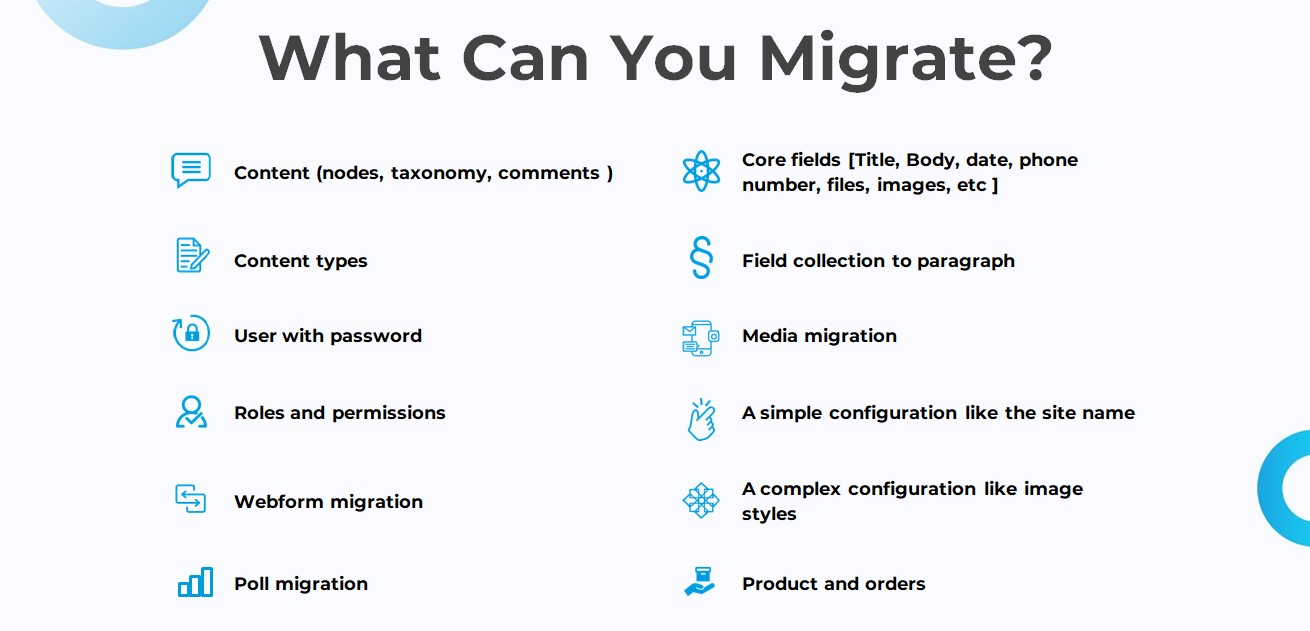
How much does it cost to migrate from Drupal 7 To Drupal 9?
The cost of migrating your Drupal 7 website to Drupal 9 will vary depending on the size and complexity of your website. If you have a small website, you may be able to do it yourself. However, if you have a large website, you may need to hire a developer to help you with the migration.
The fee for upgrading/migrating Drupal varies with the developer's experience level. Even a simple Drupal website may cost anywhere from $10,000 to $90,000 in the marketplace. However, a competent Drupal developer will cost between $100 and $200 per hour on average. Moving to Drupal Enterprise will set you back a cool million.
As a result, companies must anticipate and budget for such a vast undertaking and expenditure. Business owners or decision-makers must set aside time to be involved in the process.
At DrupalPartners, we provide a comprehensive range of Drupal Solution options, including Drupal CMS website development, Drupal Migration Services, and website maintenance services. To obtain information on our migration costs, please contact one of our specialists for a free consultation. You may rest confident that our prices are reasonable while our migration services are the finest.
Migrating from Drupal 7 to Drupal 8/9 is no picnic. It requires a significant investment of time and resources. But if you don't upgrade, you'll be stuck on an unsupported version of Drupal with no security fixes. So the question is, can you afford not to upgrade?
The answer is "it depends."
If you have a small website with limited content and few custom modules, you may be able to upgrade it yourself. However, if you have a large website with a lot of content and custom code, you'll likely need to hire a developer to help you with the migration.
Why is this Drupal 9 upgrade from Drupal 7 so expensive?
Migrating from Drupal 7 to Drupal 8/9 is no small undertaking. It requires a significant investment of time and resources. But if you don't upgrade, you'll be stuck on an unsupported version of Drupal with no security fixes. So the question is, can you afford not to upgrade?
The answer is "it depends."
If you have a small website with limited content and few custom modules, you may be able to upgrade it yourself. However, if you have a large website with a lot of content and custom code, you'll likely need to hire a developer to help you with the migration.
How difficult is it to upgrade from Drupal 7 to Drupal 8/9?
The difficulty of upgrading from Drupal 7 to Drupal 8/9 depends on the size and complexity of your website. If you have a small website, you may be able to do it yourself. However, if you have a large website, you may need to hire a developer to help you with the migration.
The price of a basic Drupal website may vary from $10,000 to $90,000 on the market. The cost of upgrading/migrating Drupal is determined by the developer's experience level. On average, a competent Drupal developer will charge between $100 and $200 per hour. It will set you back about a million dollars to switch.
As a result, businesses must plan for and budget for such a massive project and expenditure. Business owners or decision-makers must set aside time to be a part of the process.
At DrupalPartners, we offer a wide selection of Drupal Solution alternatives, including Drupal CMS website creation, migration services, and website upkeep services. Don't hesitate to get in touch with one of our specialists for a free consultation to learn more about our migration costs. You may feel confident that while our migration services are the best in the business, our prices are reasonable.
The Drupal 9 Migration Timeline
There's no telling when the migration will be completed if everything goes smoothly. It should take no more than a month, but it may take considerably longer depending on the firm's website data size. We set reasonable goals and ensure that it is maintained and aligned throughout the process as we migrate from D7 to D9. We encourage you to contact our specialists for further information regarding the migration timeline.
Will DrupalPartners support/maintain the Drupal 7 site if we don't migrate?
Yes, we will continue supporting and maintaining your Drupal 7 website even if you don't migrate to Drupal 9. However, you will not receive any security updates or bug fixes after Drupal 7 reaches the end of life in February 2023. So it's essential to migrate to Drupal 9 before then.
At DrupalPartners, our team of experienced developers can help you migrate your website from Drupal 7 to Drupal 9. We also offer a wide range of other Drupal services, including website development, maintenance, and support. Contact us today for a free consultation.
Is there any learning curve needed to use the Drupal 9 backend?
There is a bit of a learning curve when migrating from Drupal 7 to Drupal 8/9. However, our team of experienced developers can help you migrate your website and train you on the new backend.
Can your team do training on the D9 backend?
Yes, our team of experienced developers can help you migrate your website and train you on the new backend. We also offer a wide range of other Drupal services, including website development, maintenance, and support.
Conclusion
In conclusion, upgrading from Drupal 7 to Drupal 8/9 is a big project that requires planning, budgeting, and time. However, it is important to migrate before Drupal 7 reaches end of life in February 2023. Our team of experienced developers can help you migrate your website and train you on the new backend.