Preparing for Drupal 11: Best Practices for Upgrading from Drupal 9 or 10
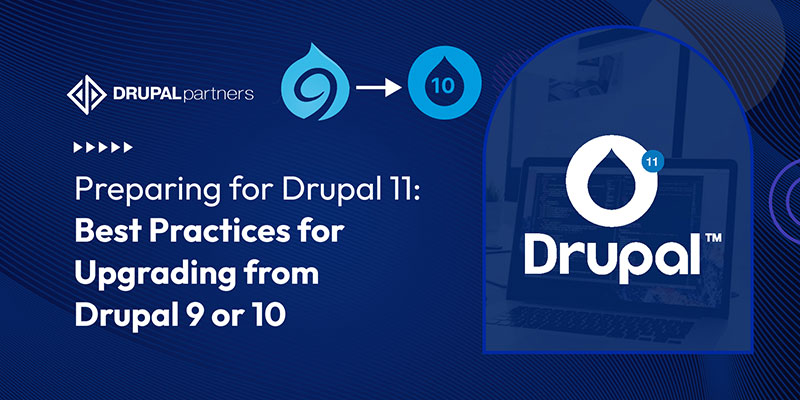
Drupal continues to evolve, and staying up to date with the latest version is crucial for maintaining a secure, high-performing website. With the official Drupal 11 release now behind us (released in June 2024), this is the ideal time to act. Whether you're still on Drupal 9 (which reached end of life in November 2023) or on Drupal 10 (EOL set for mid-2026), it's time to start planning your Drupal CMS upgrade.
This guide outlines the step-by-step Drupal 11 upgrade guide and best practices for a smooth migration. Whether you're looking to future-proof your digital platform or exploring the benefits of upgrading to Drupal 11, this blog will help you stay ahead.
Why Upgrade to Drupal 11?
An upgrade to Drupal 11 isn’t just about staying current—it’s about maximizing performance, minimizing security risks, and preparing for innovation.
1.1 Enhanced Security and Maintenance
Drupal 11 offers reinforced security architecture, patching known vulnerabilities and streamlining maintenance workflows. With Drupal 9 EOL already in effect, remaining on outdated versions poses unnecessary security risks.
1.2 Better Content Editing and Site-Building Experience
The Drupal 11 features and enhancements include upgraded CKEditor 5, modernized layout builder tools, and intuitive admin UI improvements—empowering editors and developers to work smarter.
1.3 Future-Proofing Your Website
Migrate to Drupal 11 now to ensure compatibility with evolving technologies and upcoming Drupal innovations. This move sets you up to capitalize on future modules, third-party integrations, and performance boosts.
Understanding the Upgrade Path: Drupal 9 and 10 to 11
Let’s break down the Drupal upgrade services pathway and what you can expect:
2.1 Drupal’s Release and EOL Timeline
- Drupal 9: Released June 2020 | EOL: November 2023
- Drupal 10: Released December 2022 | EOL: Expected mid-2026
- Drupal 11: Released June 2024 | Active Support: Until at least 2027
Understanding this release cycle helps you align your roadmap for Drupal CMS upgrade projects and avoid last-minute transitions.
2.2 Compatibility Considerations
While Drupal 10 and Drupal 11 are closer in architecture, Drupal 10 to Drupal 11 upgrade may still require reviewing custom code, deprecated APIs, and module support. Upgrading from Drupal 9 involves more significant checks, especially since many contrib modules have been modernized.
2.3 What to Expect During the Upgrade
Expect a smoother path if you're currently on Drupal 10. For Drupal 9 users, module updates, theme migrations, and refactoring custom code might be required. The Drupal 11 migration checklist is essential to navigating these differences efficiently.
Pre-Upgrade Preparation Checklist
Successful Drupal 11 migration services begin with careful planning. Here's your prep guide:
3.1 Conduct a Site Audit
- Inventory all modules, themes, and custom code.
- Use the Upgrade Status module to identify deprecated code.
- Note what’s incompatible with Drupal 11 and make a remediation plan.
3.2 Back Up Everything
Never proceed without full backups of your site files and database. This is non-negotiable in any Drupal upgrade services engagement.
3.3 Update Drupal Core and Contributed Modules
Ensure you’re on the latest stable versions of Drupal 9 or 10. This streamlines the upgrade to Drupal 11 and avoids issues caused by outdated code.
3.4 Trim the Fat
Remove unused modules, stale content, and outdated themes. A cleaner site accelerates the upgrade process and improves future maintenance.
Executing the Upgrade: Step-by-Step Drupal 11 Upgrade Guide
4.1 Set Up a Staging Environment
Never upgrade your live site first. Use a mirrored staging environment to test everything—from module compatibility to front-end behavior.
4.2 Use Composer and Drush for Automation
Leverage tools like Composer and Drush to handle dependencies, update modules, and streamline the migration workflow. The Migrate API is crucial for data handling and site configuration syncs.
4.3 Address Compatibility
Use Drupal Rector to refactor deprecated code and ensure contrib module readiness. This is especially important for custom modules or anything originally built for Drupal 9.
4.4 Deploy the Upgrade
Once testing is complete, deploy to production. Use post-launch QA to ensure functionality, SEO, and performance are intact.
Post-Upgrade Best Practices
After your Drupal 11 upgrade, focus on long-term stability and optimization:
5.1 Full-Site Testing
From forms and filters to third-party integrations, test everything. Even minor bugs can disrupt UX or business processes if left unchecked.
5.2 Monitor Continuously
Set up error logging, performance monitoring, and uptime alerts. With Drupal 11 upgrade cost and timeline investments made, proactive monitoring ensures ROI.
5.3 Team Enablement
Train your admins, content creators, and developers on the new Drupal 11 features and enhancements. Internal documentation and workshops will smooth daily workflows.
Common Drupal 11 Migration Challenges & Fixes
6.1 Module Gaps
If some modules aren’t yet Drupal 11-ready, check for alternatives or workarounds. Community forums and issue queues are often ahead of official updates.
6.2 Custom Code Adjustments
Outdated custom code is one of the most common pain points. Tools like Drupal Rector and PHPStan help accelerate code modernization.
6.3 Downtime Mitigation
Deploy during off-hours and notify users in advance. Having a rollback plan adds a safety net to your Drupal CMS upgrade.
Conclusion
Now that Drupal 11 is ready for production, there's no reason to wait. Whether you're currently on Drupal 9 or 10, this is your moment to modernize your CMS. By following the steps outlined here, your Drupal 11 upgrade can be seamless, secure, and strategically sound.
Need help navigating the technical details or minimizing risk? Our Drupal upgrade services team is here to ensure your success—from audit to post-deployment support. The sooner you migrate to Drupal 11, the sooner you unlock its full potential.