Drupal 8 Performance Optimization Opportunities You Should Use In 2018.
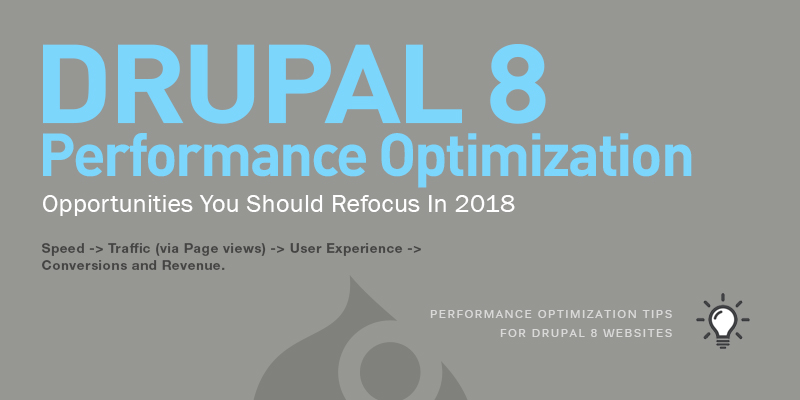
What is the aim of having a faster website? Is it simply for Google Rankings? No. Apart from healthy search engine rankings, we increase the number of conversions, get more traffic, and hike up revenue.
Speed is one of the most quintessential factors in achieving a great user experience. This translates a SERP ranking into conversions and revenue.
How does the transition happen? Speed translates into Traffic (via Page views). This traffic translates into User Experience, and the user experiences translates into Conversions and Revenue.
Since 2010, Google has cited ‘web page loading speed’ as one of the crucial ranking factors. This is why developers and marketers are focused on getting the speed factor optimized. Drupal-8-based websites are no exceptions.
Fact File - How Faster Page Loading Can Affect Revenue and Sales
Amazon – How fast web page loads and its influence on revenue can be best understood by Amazon sales numbers: a 100 μs (microsecond) of improvement in loading time has improved Amazon’s revenue by 1%.
Aftermath of user dissatisfaction - 53% of customers abandon a web page that takes more than 3 seconds to load. These numbers don’t stop with losing a first-time visitor. 88% of the drifted-away-visitors won’t come back again. And one-third of them will share their experience with friends. Simply put, page-loading time can make or break an online business.
Now, let’s get into the performance optimization techniques to use in 2018.
Performance Optimization Tips for Drupal 8 Websites
AMP (Accelerated Mobile Pages) for Drupal 8 Websites
Mobile-based web visits have reached more than half of the overall website traffic and so Google considers mobile web page loading speed for mobile search results as well.
Therefore, mobile-readiness and responsiveness form the basis for optimizing speed of mobile web pages. The new norm is AMP (Accelerated Mobile Pages), which was initially a Google’s initiative for focusing on publishers, news websites, and online journals.
Now Google AMP, with its community contributions, is extending its support to eCommerce websites as well. You can hire AMP development experts to improve performance of mobile web page version of your Drupal 8 website.
Server-Level Techniques
Distributed Server Base:
CDN (Content Distribution Network) is a dispersed way of storing your content. CDN data centers are available across several geographical locations. It enables fast rendering of contents by detecting the location of the HTTP request. CDN is like a cache server in that it makes the contents available across many servers globally.
Consider this case. If the majority of your user base is from the USA, installing CDN server in USA will help access content easily. Now, if you have a large user base in both the USA and China, but only have one CDN server in USA, the HTTP requests that originate from Asia will have a slower loading time than those from the USA.
Cloud Hosting:
Cloud hosting offers the advantage of being adaptive to HTTP request requirements. The pay-as-you-go model is beneficial if you’re looking to minimize expenses. Cloud servers can be configured as per your requirements. Amazon Cloud, Acquia Cloud and Microsoft Azure are great examples.
Managed Dedicated Servers:
The Managed Dedicated Servers are exclusive servers that cater only to your website’s hosting requirements and have server experts available to make sure everything is running smooth. Server configuration, maintenance, and technical parts will be handled by the server experts enabling you to focus only on business.
Dedicated Servers:
Dedicated servers differ from managed dedicated servers only in terms of unavailability of technical experts to take care of server maintenance and configuration. You'll have to shell out funds for hiring server technicians to run the show.
Caching Techniques
Drupal 8 utilizes caching as it offers flexibility to personalize caching based on your website’s traffic. The frequency of content change can help increase page loading speed for users.
| Cache Duration | Type of websites | Why is it Appropriate? |
|---|---|---|
| 24 Hrs | Corporate brochure website | Content updates happen once in 2 days or so with not much user interaction. |
| 1 hr | eCommerce | Regular updates in portfolio, banner, offers with bulk product uploads and edits. |
| 15 mins | Online Journals, Daily News websites | Regular updates happen in the form of Breaking News, Just-in news flash and more |
With Drupal Views, you can see how long your ‘View’ has taken to build, query, and render by previewing it. You can even fine-tune the cache personal settings to enhance performance.
For anonymous visitors, Drupal 8 enables caching by default, which is all that is needed for a small-to-medium sized websites with moderate traffic.
Segregate your traffic into ‘Registered / Authenticated Users’ and ‘Anonymous Users’. This helps to declare caching based on which of the segments the majority of your users belong to.
Start With a Self-Audit to Pack Your Website With Better Performance
You can begin performance optimization for Drupal 8 websites with a basic SEO audit. A SEO audit can reveal several areas where a website can be optimized for a better user experience. This includes conversion and performance.
To optimize mobile web pages of Drupal 8 websites, AMP development experts can help.