An Eleven-Step Manual for Conducting a Successful CRO Audit
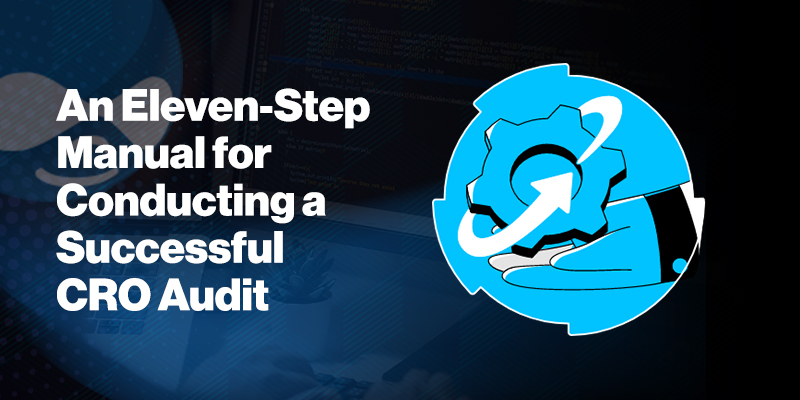
In the bustling world of digital marketing, standing out can feel like trying to find a needle in a haystack. But what if you could transform your website into a powerful conversion machine? That’s where a conversion rate optimization (CRO) audit comes into play. This guide will walk you through an eleven-step manual to ensure you conduct a successful CRO audit, boosting your site's performance and, ultimately, your bottom line.
Introduction
Conducting a CRO audit can seem like a daunting task, but it’s crucial for improving the efficiency of your website and ensuring that you convert more visitors into customers. So, what exactly is a CRO audit? Simply put, it’s a comprehensive analysis of your website’s conversion processes with the aim of identifying and fixing obstacles that hinder your site's ability to convert traffic into leads or sales.
Importance of CRO Audits
In the cutthroat digital world of today, owning a website is insufficient. It’s all about performance and results. A CRO audit helps you understand what’s working and what’s not, enabling you to optimize the user experience and ultimately increase conversions. Think of it as a health check-up for your website, where you diagnose and treat issues to ensure optimal performance.
Definition of CRO Audit
An assessment of your website's design, user experience, content, and technical aspects is called a conversion rate optimization audit. Its goal is to find areas where you can improve to raise the percentage of visitors who complete desired actions on your site, like filling out a form or making a purchase.
Purpose of This Guide
This guide is designed to break down the CRO audit process into manageable steps, ensuring you can systematically enhance your website’s effectiveness. Whether you're a seasoned marketer or new to the field, this step-by-step manual will help you navigate the complexities of CRO audits and drive tangible improvements.
Step 1: Define Your Goals
Before diving into the nitty-gritty of data and metrics, it’s crucial to start with a clear understanding of what you want to achieve.
Setting clear objectives
Every successful audit begins with well-defined goals. Are you looking to increase sales, generate more leads, or perhaps enhance user engagement? Whatever your aim, clarity at this stage will guide your entire audit process and ensure your efforts are aligned with your desired outcomes.
Aligning Goals with Business Strategy
Your CRO goals should not only focus on short-term wins but also align with your broader business strategy. For instance, if your business strategy revolves around customer loyalty, your CRO efforts might focus on improving customer retention and satisfaction metrics.
Step 2: Gather Data
To make informed decisions, you need a solid foundation of data. This is where the rubber meets the road in your CRO audit.
Tools for data collection
There are numerous tools available to collect data, such as Google Analytics, Hotjar, and Crazy Egg. These tools provide valuable insights into user behavior, helping you understand how visitors interact with your site.
Types of data to gather
Collect both quantitative data, like traffic sources and conversion rates, and qualitative data, such as user feedback and session recordings. This combination offers a holistic view of your website's performance, highlighting both what’s happening and why it’s happening.
Step 3: Analyze user behavior
Understanding your users is crucial for optimizing your site effectively. It’s not just about numbers; it’s about what those numbers represent in terms of user experience.
Understanding User Flow
User flow analysis helps you understand the path visitors take on your site. Identify where they start, the pages they navigate through, and where they exit. This insight helps in pinpointing bottlenecks and areas where users drop off.
Identifying drop-off points
Analyze the points where users abandon the process. Is it a cumbersome checkout process, a confusing navigation, or perhaps a slow-loading page? Identifying these drop-off points is key to making targeted improvements.
Step 4: Review the Conversion Funnel
The conversion funnel is the heart of your CRO audit. It’s where you can see the exact journey users take from landing on your site to completing a desired action.
Stages of the Conversion Funnel
Typically, a conversion funnel includes stages such as awareness, consideration, and decision. Each stage should be scrutinized to understand how effectively your website guides users through this journey.
Analyzing Each Stage
Examine each stage to see where users might be facing friction. Are they dropping off during the consideration phase, or are they abandoning their carts at the decision stage? This analysis aids in pinpointing particular locations in need of development.
Step 5: Assess landing pages
Your landing pages are often the first impression users have of your site. They play a crucial role in conversion and must be optimized for success.
The importance of landing pages
Landing pages are tailored to convert visitors into leads or customers. They should be clear, concise, and compelling, with a strong call to action (CTA) that guides users towards conversion.
Key elements to evaluate
Evaluate elements such as the headline, images, content, and CTAs. Are they aligned with your goals and user expectations? Testing different versions of these elements can provide insights into what resonates best with your audience.
Step 6: Evaluate Website Design and UX
A well-designed website with a great user experience (UX) can significantly impact conversion rates. It’s all about making it easy and enjoyable for users to navigate your site and take action.
Impact of Design on Conversions
Design isn't just about aesthetics; it’s about functionality. A cluttered design can overwhelm users, while a clean and intuitive layout can enhance their journey, making it easier for them to convert.
UX Best Practices
Follow UX best practices such as simplifying navigation, ensuring consistency across pages, and providing clear instructions. Consider using heatmaps to see where users are clicking and adjust your design accordingly.
Step 7: Check Website Performance
Website performance is a critical factor in user satisfaction and conversion. Slow loading times and poor mobile responsiveness can drive users away.
Page speed analysis
Use tools like Google PageSpeed Insights to analyze your site's loading times. Slow pages can significantly impact your bounce rates and conversion rates. Aim for a load time of under 3 seconds to keep users engaged.
Mobile Responsiveness
With an increasing number of users accessing websites via mobile devices, it’s essential that your site is fully responsive. Ensure your design adapts seamlessly to different screen sizes and provides a consistent user experience across all devices.
Step 8: Perform A/B testing.
A/B testing is a powerful technique for identifying what changes will have the most significant impact on your conversion rates.
Importance of A/B Testing
By comparing two versions of a webpage (A and B), you can determine which one performs better. With this data-driven strategy, you can make well-informed judgments and do away with guessing.
How to Conduct Effective Tests
Focus on one variable at a time, such as the headline or CTA, to see what drives more conversions. Ensure you have a significant sample size for reliable results, and run tests for an adequate duration to capture meaningful data.
Step 9: Analyze Competitor Strategies
Understanding your competitors can provide valuable insights and help you identify opportunities to differentiate and improve your site.
Identifying Competitors
Identify key competitors in your industry and analyze their websites. Look at their design, content, user experience, and conversion strategies.
Benchmarking Against Competitors
Examine your competitors' performance indicators and compare them to your own. This benchmarking can reveal gaps in your strategy and inspire new ideas to enhance your site’s effectiveness.
Step 10: Develop Actionable Insights
Data alone won’t drive change; it’s how you interpret and act on it that matters. Convert your findings into concrete actions.
Converting Data into Actions
Use the insights gathered from your audit to create a prioritized list of changes. Focus on high-impact areas that will significantly boost your conversion rates.
Prioritizing Changes
Not all changes are created equal. Prioritize actions that align with your goals and offer the most significant return on investment. Consider factors like ease of implementation and potential impact on conversions.
Step 11: Implement and Monitor Changes
The final step is to put your plan into action and continuously monitor the results to ensure ongoing optimization.
Executing the Action Plan
Implement the changes you’ve identified, starting with the highest priority items. Utilize project management software to monitor development and guarantee timely completion.
Continuous Monitoring and Optimization
Conversion optimization is an ongoing process. Continuously monitor your site’s performance, conduct regular audits, and stay agile, ready to make improvements as needed to adapt to changing user behavior and market trends.
Conclusion
Conducting a CRO audit is a critical step towards improving your website’s performance and maximizing conversions. By following this eleven-step manual, you can systematically analyze and optimize your site, turning it into a powerful tool for achieving your business objectives. Remember, the key to successful CRO is continuous improvement. Keep testing, analyzing, and optimizing to stay ahead of the competition and meet the evolving needs of your audience.