Headless Drupal Explained: When, Why, and How to Decouple Your CMS

Introduction
In today's fast-paced digital landscape, delivering content seamlessly across multiple platforms is more crucial than ever. Traditional Content Management Systems (CMS) like Drupal have served us well, but the evolving demands for dynamic user experiences call for more flexible solutions. Enter Headless Drupal—a modern approach that decouples the backend from the front end, offering unparalleled flexibility and performance. This comprehensive guide will delve into what Headless Drupal is, when to consider it, why it might be the right choice for your project, and how to implement it effectively.
What is Headless Drupal?
Headless Drupal, also known as Decoupled Drupal, refers to the separation of Drupal's backend (content management) from its front end (presentation layer). In a traditional CMS, these layers are intertwined, meaning the system that manages your content also dictates how it's displayed. In a headless setup, Drupal serves solely as a content repository, exposing data via APIs (such as RESTful, JSON: API, or GraphQL). This allows developers to build the front end using any technology stack—be it React, Vue.js, Angular, or even mobile and IoT applications—fetching content from Drupal as needed.
Key Components of Headless Drupal:
- Backend (Drupal CMS): Handles content creation, storage, and management.
- API Layer: Facilitates communication between the backend and various frontends.
- Frontend: Built using modern frameworks or technologies, consuming data from Drupal's APIs.
When Should You Use Headless Drupal?
Deciding to decouple Drupal is a significant architectural choice. Here are scenarios where going headless makes sense:
1. Multi-Channel Content Delivery
If your content needs to be accessible across various platforms—websites, mobile apps, smart devices, or even digital kiosks—a headless approach ensures consistent content delivery. Drupal manages the content centrally, while different frontends fetch and display it as required.
Example: A media company delivering articles to its website, mobile app, and smart TV application simultaneously.
2. Desire for Modern Frontend Technologies
Teams aiming to leverage contemporary JavaScript frameworks like React, Vue.js, or Angular for enhanced user experiences will benefit from decoupling. This separation allows developers to craft interactive, dynamic interfaces without being constrained by Drupal's theming system.
Example: An e-commerce platform seeking a highly responsive and engaging shopping experience using React.
3. Performance Optimization
Decoupled architectures can lead to improved performance. Static site generators, for instance, can pre-render pages, resulting in faster load times and better SEO rankings.
Example: A blog that pre-renders content to serve static pages quickly to readers worldwide.
4. Scalability and Flexibility
Separating the frontend from the backend allows teams to scale and update each independently. This modularity is beneficial for large organizations with diverse digital properties.
Example: A multinational corporation managing multiple brand websites with varying frontend designs but a unified content backend.
5. Integration with Third-Party Services
Headless Drupal facilitates easier integration with various third-party tools and services, enhancing functionalities like personalization, analytics, and marketing automation.
Example: Integrating Drupal with a Customer Relationship Management (CRM) system to personalize user experiences.
Why Choose a Decoupled Drupal Architecture?
Adopting a headless approach offers several advantages:
1. Enhanced Flexibility
Developers have the freedom to choose the best tools and frameworks for the frontend, tailoring user experiences without backend constraints.
2. Improved Performance
Decoupled systems can leverage static site generation and advanced caching strategies, leading to faster page loads and improved SEO.
3. Future-Proofing
With a headless setup, you can adopt new frontend technologies or redesign interfaces without overhauling the backend, ensuring longevity and adaptability.
4. Streamlined Team Collaboration
Frontend and backend teams can work concurrently, reducing development time and fostering specialization.
5. Omnichannel Readiness
A single content repository can serve multiple platforms, ensuring consistency and reducing redundancy in content management.
How to Decouple Your Drupal CMS
Transitioning to a headless architecture involves several steps:
1. Assess Your Requirements
Determine if decoupling aligns with your project goals. Consider factors like the need for multi-platform delivery, desired frontend technologies, and resource availability.
2. Enable Drupal's Web Services
Activate modules that expose Drupal's content via APIs:
- JSON:API: Provides a standardized method for accessing content.
- RESTful Web Services: Offers RESTful endpoints for interacting with Drupal content.
- GraphQL: Allows clients to request specific data structures, optimizing data retrieval.
3. Structure Your Content
Organize content types, fields, and taxonomies to ensure the API delivers structured and meaningful data.
4. Develop the Frontend
Choose a front-end framework that suits your project needs. Ensure it can consume data from Drupal's APIs effectively.
5. Implement Authentication and Security
Security is a critical aspect when exposing Drupal’s content via APIs. Implement authentication mechanisms to ensure safe data exchange:
- OAuth 2.0 – Secure token-based authentication.
- API Keys – Restrict access to authorized consumers.
- JWT (JSON Web Tokens) – Ensures secure communication between the frontend and backend.
- CORS (Cross-Origin Resource Sharing) – Controls which domains can access your API.
6. Optimize Performance
To ensure a smooth user experience, optimize your headless Drupal setup with:
- Caching – Use Drupal’s built-in caching mechanisms, Varnish, or a CDN.
- Lazy Loading – Load assets only when needed.
- GraphQL Over REST – Reduce unnecessary data fetching.
- Static Site Generation – Consider tools like Gatsby to pre-build pages.
7. Deploy and Maintain
Once your headless Drupal site is live, regular monitoring and updates are crucial:
- Monitor API Usage – Track API performance and prevent abuse.
- Regularly Update Modules – Keep Drupal core and APIs updated.
- Log and Debug Issues – Use Drupal’s logging tools and external monitoring services.
Challenges of Headless Drupal
While headless Drupal offers many benefits, it also comes with challenges:
1. Increased Complexity
Managing separate frontend and backend architectures requires additional expertise and coordination between teams.
2. No Out-of-the-Box Theming
Unlike traditional Drupal, headless Drupal does not provide ready-made themes, requiring full custom frontend development.
3. API Performance Considerations
Heavy reliance on APIs can lead to performance issues if not properly optimized with caching and efficient data structuring.
4. Higher Development Costs
Building and maintaining a decoupled setup often requires a larger budget due to additional infrastructure and development time.
Final Thoughts
Headless Drupal is a powerful solution for businesses aiming for greater flexibility, scalability, and modern frontend experiences. If your project requires multi-platform content delivery, cutting-edge UX/UI, and seamless integrations, decoupling Drupal might be the right move.
However, before making the switch, weigh the pros and cons, assess your team’s capabilities, and ensure you have the necessary infrastructure in place.
Need expert guidance on Headless Drupal? Contact us today to build a future-proof digital experience!