How to Maintain Your Drupal Website: A Comprehensive Guide
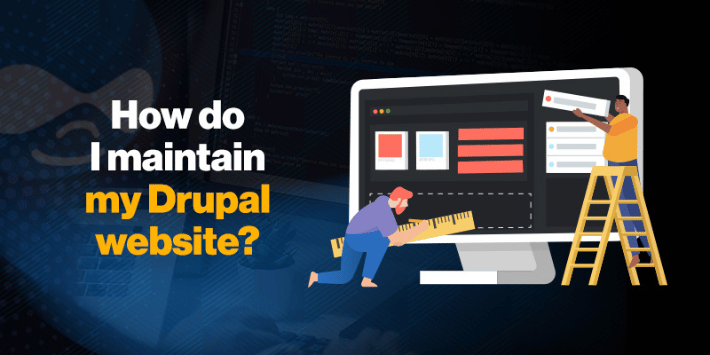
While you're here, make sure to check out our Drupal Developers page - Not only a good place to see our services, but we've put together some great industry data, too!
Introduction
Website maintenance is a crucial component of managing a Drupal website. It plays a vital role in your site's performance, security, and longevity. Like any other content management system (CMS), Drupal continually evolves with new features, updates, and security patches. Regular maintenance ensures your website is up-to-date with these changes, resulting in a seamless user experience. This process keeps your website functioning at its best and helps mitigate security risks and compatibility issues.
Update Drupal Core and Modules
Keeping your Drupal core and modules updated is fundamental to website maintenance. Updates often include security patches, bug fixes, and new features, improving your site's functionality and security. To check for available updates, navigate to the 'Reports' section in your Drupal dashboard and click 'Available updates.'
Ensure you have a backup of your website before initiating any updates. If a module update is incompatible with your site, it could lead to malfunctions or even a site crash. Therefore, it's best practice to test these updates on a development site before applying them to the live site.
Back-Up Your Website
Regular backups are essential to protect against data loss or website crashes. They provide a safety net if you encounter problems during updates or your site is compromised. Drupal offers various backup methods, including modules like Backup and Migrate or manual backups through your hosting provider. Creating backups involves saving a copy of your site's database and file system, which includes themes, modules, and uploaded content. In case of a crash or loss, restoring a backup involves replacing the current database and file system with the ones saved during the backup.
Monitor Website Performance
Monitoring your website's performance can significantly impact user experience and SEO. Slow-loading websites tend to drive away users and negatively affect search engine rankings. Tools like Google PageSpeed Insights and Pingdom can help track your website speed, server uptime, and resource usage. Optimizing performance involves several techniques, including enabling caching to speed up page load times, optimizing images to reduce their file size without compromising quality, and reviewing your site's code to eliminate unnecessary scripts or files.
Security Measures
Security is another crucial aspect of website maintenance. Regularly applying security updates helps protect your Drupal site against vulnerabilities. Additional security measures include:
- Using strong, unique passwords.
- Implementing two-factor authentication.
- Regularly scan your site for malware with security modules like Security Review.
Content Management
Content management involves organizing, categorizing, and managing the content on your site effectively. Drupal allows you to use taxonomies and content types to structure your content and create a workflow. Regularly review your content for quality, check for broken links, and optimize metadata to improve SEO.
User Management and Permissions
Proper user management and permissions are vital for maintaining your site's security. Drupal allows you to create and manage user accounts, assign roles and permissions, and enforce strong password policies. Reviewing and revoking unnecessary permissions regularly is essential to prevent unauthorized access to sensitive areas of your site.
Regular Testing and Quality Assurance
Testing and quality assurance are essential to ensuring a smooth user experience. Methods include functional testing, cross-browser testing, and accessibility testing. Regular testing and quality assurance are essential to ensuring a smooth user experience. Methods include functional testing, cross-browser testing, and accessibility testing. Drupal offers modules like SimpleTest and PHPUnit for carrying out various types of tests.
By conducting functional testing, you can ensure that all the features and functionalities of your Drupal website are working correctly. This involves testing forms, navigation menus, search functionality, and any custom modules or functionalities you have implemented.
Cross-browser testing is crucial to ensure your website looks and functions consistently across web browsers such as Chrome, Firefox, Safari, and Internet Explorer. It helps identify compatibility issues and allows you to make necessary adjustments to ensure a seamless user experience.
Accessibility testing is essential to ensure your website is accessible to users with disabilities. It involves checking for compliance with accessibility standards, such as WCAG (Web Content Accessibility Guidelines). By making your website accessible, you can reach a wider audience and provide equal access to information and services.
Conclusion
In conclusion, website maintenance is an ongoing task that significantly affects your Drupal site's success. Regularly updating your Drupal core and modules, backing up your website, monitoring performance, applying security measures, managing content, managing users and permissions, and conducting regular testing are crucial elements to maintaining a secure, efficient, and user-friendly website. Prioritize these maintenance tasks and provide ongoing support to ensure the longevity and success of your Drupal website.