How to migrate from Drupal 6 to Drupal 8

Do you have a website running on Drupal 6 and looking to upgrade with better features? If so, this blog is for you. Here, we narrate the process of migrating from Drupal 6 to Drupal 8 for better understanding before making a decision to migrate.
Drupal 6 has come to an end
The official support for Drupal 6, came to an end on 24th February, 2016. So, if you are expecting any security and module updates, there won’t be any more support from Drupal community. This was expected since Drupal 8 was officially launched on November 19th, 2015. Drupal 8 is the most successful Drupal release ever. In fact, it was adopted twice as fast as Drupal 7.
The important issues like browser compatibility, inclusion of added functionalities will be affected by this. There are other compelling factors for you to migrate from Drupal 6 to Drupal 8. You can also watch our webinar video. Hence, it is the right time to switch to Drupal 8. Here are the process steps we following when migrating sites from Drupal 6 to Drupal 8.
Eight step to migrate from Drupal 6 to Drupal 8
1. Analyzing the existing Drupal 6 site
The current Drupal 6 needs to be analyzed to know the content quantity, the third party plugins used, customized modules and site-specific features. Now, we undergo a feasibility study of what plugins, modules and features can be retained when migrating to Drupal 8 and others where new codes have to be written.
2. Confirming the content types, taxonomy and user profiles in Drupal 8
We define the schemas and make note of content types. We then capture the user fields and site-specific requirements such as event subscribers, definitions and list of entities required.
3. Exporting the content from Drupal 6 to Drupal 8
Before exporting the content from Drupal 6 to Drupal 8, we first convert the content to desired file format such as .csv, .xml or .json. We then start migration and add data export module as extension or migrate using database to database.
4. Using migration extensions
We use migration extensions to migrate entire database from Drupal 6 to Drupal 8. We can also write custom migration scripts for customized migration.
5. Migration process
The migration of Drupal contents begin with user data including the profile and password migration. With regard to content, the migration includes file upload field, reference field creation with user, content, taxonomy or multidimensional field, multi value field with paragraph field, field collection and comment migration.
6. Creation of View and Blocks
There are many Drupal modules available to export various data components such as Views and Blocks. We use these modules and ensure that we have rendered the base site and customize or structure the data so as to retain all the aspects of Drupal 6 when migrating to Drupal 8 site.
7. Writing custom code for custom features
For implementing core functionalities there are readily-available modules in the Drupal.org. However, when it comes to custom features, we write the custom code. This helps achieve the desired user experience across all devices.
8. Design using CSS code with high standards
When it comes to site design, we use CSS code. We write effective codes with guidelines provided by Drupal.org such as predictable, reusable, maintainable and scalable. We follow the best practices such as avoiding too much reliance on HTML structure, defining component elements using own classes, naming components using design schematics and formatting class names.
Finally, when we complete the work, we enable the cache mechanism and host the website. We prepare a checklist that helps check if the site is functioning properly.
To conclude, Drupal 6 to Drupal 8 migration can be done systematically by following the above 10 steps. Make sure data migration is done thoroughly, file formats are compatible and site has fully functional features by testing them extensively.
Looking to outsource your Drupal migration or finding it difficult to decide whether Drupal 8 migration is worth it? Contact us.