What is the difference between a Drupal Update, Drupal Upgrade, and Drupal Migration?
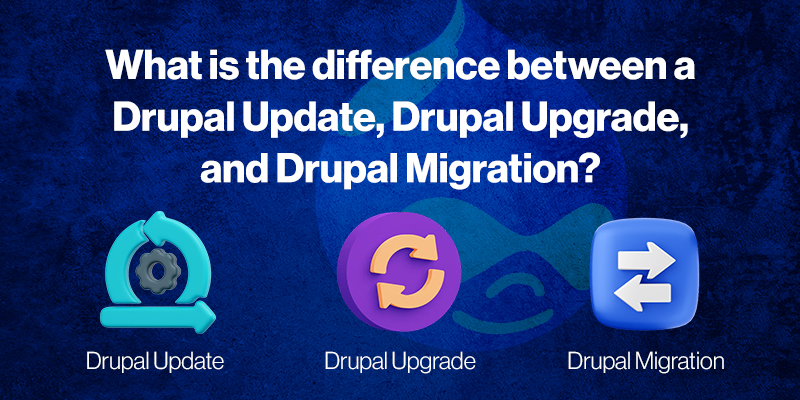
If you are looking for an easy way to oversee and maintain the things on your website or intranet, then Drupal is the best possible recommendation you might get. The Drupal open-source platform allows websites to create exceptional experiences that engage visitors and deliver results. However, before you can begin taking advantage of this compelling tool, it's essential to comprehend the difference between updating vs upgrading vs migrating in Drupal.
In this article, we enlighten you with a comprehensive overview of each process so you'll get a better understanding as to what type of changes you're making and why they may be necessary for successful site management.
Drupal Semantic Versioning - What it means?
Simply said, contemporary versions of Drupal use semantic versioning. It refers to the methodology for assigning version numbers to software releases. Basically, it comprises three numbers, divided by dots, e.g. 10.0.1. The major version number, minor version number, and patch version number are mentioned for the identification of the most accurate result.
Going from Drupal 7.94 to Drupal 10.0.4 implies a drastic change in the system, bringing with it a lot of new features and functionalities that significantly improve performance. When you upgrade to a new major version, certain functions may become obsolete and the data structure could totally change as required. To handle these challenges, it is important to do substantial modifications to the code of your website's theme as well as its modules. The whole process can prove complex; nevertheless, with patience and adequate preparation, successful upgrades are achievable!
Thanks to the launch of Drupal 8, now major version upgrades are a breeze - no more daunting challenges!
Drupal 10.1.0's minor version upgrade over its prior iteration of 10.0.4 is often a much smoother process than major updates due to the added features, enhancements, and bug fixes not significantly altering a website's code or other components like modules and themes - simplifying the transition overall!
Going from Drupal 10.0.0 to 10.0.4 is crucial in guaranteeing that security patches and bug fixes are up-to-date - an easier process than upgrading to a new major version. The simpler process is just one click away, a website can easily be protected against malicious attacks and errors because of outdated codebases!
Minor version and patch-level upgrades are designed to be compatible with previous versions, therefore you can stay assured that the system will not fail you. If you want to get the latest updates, always bet on the release notes associated with the particular version. Last and not least, remember to always follow the instructions.
Drupal Updates
The term Drupal update refers to moving your site from one patch level or minor version to another. For example, going from Drupal 10.0.4 to 10.1.0. Immediately, minor version updates are released to fix any existing bugs., improve performance, fix security issues, and new features that are 100% backward compatible. Long story short, updating the website is essential for maintaining your site secure and up-to-date with the most delinquent features.
The Update Manager module in Drupal core checks for updates and provides a list of available updates. It's a good idea to update your site regularly to ensure it is secure and running smoothly. Our Drupal services offer regular maintenance of your Drupal website, and we will make sure that the website is updated and secured across its lifetime.
With the Automatic Update module, automating Drupal core updates is now possible. The availability of automatic update functionality will help business owners save the cost of engaging a developer to apply security updates to make the website secure regularly.

Drupal Upgrades
The term Drupal upgrade means taking your site from one version to other major another. For example, upgrading from Drupal 7 to Drupal 10. Upgrading Drupal is a significant task that needs meticulous planning and execution. Besides this information, also know that upgrading to a new next version or the latest, it would cover essential changes to the configuration, Drupal core code, and database schema.
Prior to upgrading, it's important to investigate and understand the changes of the new version, evaluate your website's modules and themes for compatibility, then chart out a seamless migration plan. Drupal furnishes developers with an easy-to-use migration API, thereby streamlining the migration of data and settings between versions, making it easier than ever before.

Moving To The Latest Version on Drupal
Upgrading to the latest version from Drupal 8 is not a painstaking task. All website owners can monitor deprecated features and personalize the modules accordingly. However, when it melts down to core features, follow the upgrade path. By continuously maintaining modules, developers can ensure that the code is ever ready for the next big version. With advantageous tools like upgrade status, rector, and upgrade rector, it is easier to update and make ready the codebase for its upcoming major release.
The Drupal release protocol of Drupal lets a new primary version release with most features from this edition will be available in the preceding minor iteration. The main distinction is that the newly launched major version removes all deprecated code and adopts the latest libraries.
Drupal Migrations
Drupal migrations can be categorized into three distinct forms:
Upgrading to the latest Drupal version from a legacy
Drupal 7 and the version below will require a full rebuild from the scratch due to the main architectural discrepancies. However, by utilizing Drupal's Migration API, you can set up the latest version of Drupal and migrate crucial material, settings, and content.
Drupal 7 is considered a legacy Drupal version, because it sunsets in November 2023. The best option is to migrate to Drupal 10 from Drupal 7 is to get our help. We are in the process of migrating a number of Drupal 7 websites to Drupal 10.

Other CMS Migration
Are you looking to migrate to a better web CMS like Drupal for better performance, user experience, and conversion? The Migration API is your key to the new platform. You can move data from CSVs, XMLs, JSON, or directly from the database using this system; separate migrate source plugins and ETL processes may be required in some situations.
Switching your hosting platform
Moving from one hosting platform to another is also referred to as migration at times because it is complex depending on the hosting and the related ecosystem your website uses. In many cases, we see websites moving from VPS or self-hosted systems to PaaS providers like Pantheon, Acquia, or Platform. sh for optimal performance and stress-free maintenance, or from one PaaS provider to another due to multiple reasons.
Wrapping Up
Comprehending the distinctions between Drupal updates, upgrades, and migrations is a must for all those who manage a Drupal site or own it. It is vital to understand that the updates and minor upgrades are uncomplicated, major upgrades and migrations can be complex and demand meticulous planning and diligent execution. In order to stay ahead of the curve, your website needs to stay afloat with Drupal versions and apply the best practices for updates and upgrades. This will also guarantee that your website always remains secure, stable, and up to date.
Are you looking to upgrade from Drupal 7 or 8 to the latest version? At DrupalPartners, we specialize in Drupal migrations and upgrades. Get in touch with our experts today to get started with your migration. You can look forward to a smooth, secure, and safe transition.