Why & How to Migrate from WordPress to Drupal: The Steps and Advantages of a WordPress to Drupal Migration
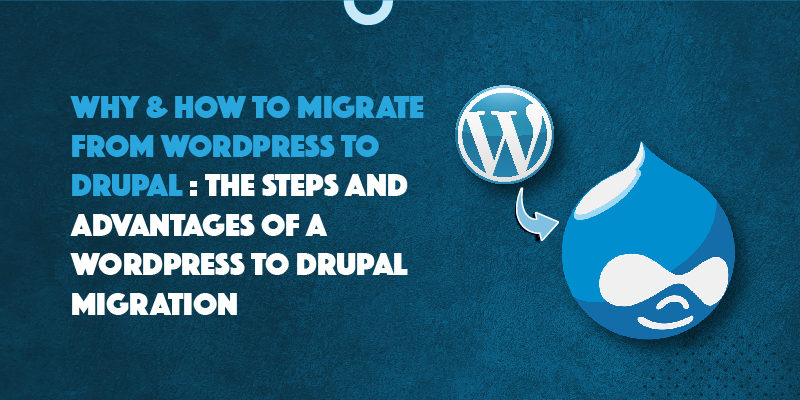
Migrating your website from WordPress to Drupal can provide several benefits, including improved performance, scalability, and security. If you are a website owner or manage an eCommerce site, you may be considering a migration from WordPress to Drupal. While both platforms are popular content management systems (CMS), they have different strengths and benefits.
In this blog post, we will outline the steps involved in a successful migration and highlight some of the advantages of making the switch to Drupal. So, if you are on the fence about whether or not to make the move, read on to find out more!
Key Takeaways
- What are the steps involved in a successful WordPress to Drupal migration?
- What are some of the advantages of migrating from WordPress to Drupal?
Why Migrate From WordPress to Drupal?
Even before we get into the details of the migration, let us understand the facts as to why migrate from WordPress to Drupal.
Drupal is a much more powerful and secure CMS than WordPress. While WordPress sites are often hacked due to vulnerabilities in the code, Drupal is less susceptible to these types of attacks.
Drupal is also a more scalable platform than WordPress. As your business or website grows, you will be able to add new features and functionality with Drupal without having to rebuild your site from scratch.
Another advantage of Drupal over WordPress is that it is more SEO-friendly. Out-Of-The-Box. With Drupal, you can take advantage of advanced features like configurable URL aliases and taxonomy to improve your site’s ranking in search engines.
Finally, Drupal offers a better user experience than WordPress. With its flexible and responsive design, Drupal websites are easy to navigate and provide a consistent experience across all devices.
The Advantages of Drupal Over WordPress
- Custom content types and views are more flexible
- Controls for user roles and permissions are advanced
- Multilingual websites are easily supported
- Taxonomy system is more adaptable for handling a large amount of content
- The template system is more robust and easier to use
- Uses object-oriented programming principles
- Cohesive codebase leads to fewer security vulnerabilities
Now that we’ve gone over some of the advantages of migrating from WordPress to Drupal, let’s take a look at the process of migrating your website.
Migrating Your Website from WordPress to Drupal
There are four main steps involved in migrating your website from WordPress to Drupal:
- Planning and Preparation
- Exporting WordPress Content
- Importing Content into Drupal
- Testing and Launch
Let’s take a closer look at each of these steps:
Planning and Preparation
Before you begin the process of migrating your website, it is important to plan ahead and prepare for the transition. This includes making a backup of your WordPress site, as well as choosing a Drupal theme and modules that will best suit your needs.
You should also take some time to familiarize yourself with Drupal’s interface and how it differs from WordPress. This will make the transition smoother and help you avoid any potential pitfalls.
Exporting WordPress Content
Once you have everything backed up and prepared, you can begin exporting your WordPress content. To do this, you will need to use the WordPress export tool, which is located in the Tools menu.
This tool will allow you to export your content as an XML file, which can then be imported into Drupal.
Importing Content into Drupal
The next step is to import your WordPress content into Drupal. To do this, you will need to use the WordPress Migrate module. This module will allow you to import your content, as well as any attachments and images.
Once the import is complete, you will need to map your WordPress users to their corresponding Drupal users. This can be done using the User Import module.
Testing and Launch
After your content has been successfully imported into Drupal, it is time to test everything out and launch your new Drupal site.
To do this, you will need to go through your website and test all the links, content, and features.
This will help ensure that everything is working properly and there are no broken links or missing content.
Once you are satisfied with the results, you can then launch your Drupal site and begin enjoying all the benefits it has to offer.
Crucial Hints To Adhere To During The Phase of WordPress to Drupal Migration
Take an inventory of your WordPress installation before you begin the migration process to ensure that you have a firm grasp on how it's set up.
Make a note of the topic and any plugins that may be active on your site.
Even if you can't use Drupal to its full potential, you may still be able to approximate the style with it. It will give you a starting point, especially if a Drupal development firm is handling the transfer for you. Although Drupal may include some plugin capabilities built-in, you'll need to acquire an alternative (or have it custom-coded) in other situations.
Customizing features is a must. If you've done any customization to your WordPress installation, keep that in mind. You can't usually transfer custom code from one CMS to the next, but with a few minor modifications, it might be usable.
Take note of your WordPress user structure, too. If you have several authors or other sorts of users, you'll need to decide whether to maintain the same architecture in Drupal or combine them into a single user.
WordPress vs Joomla vs Drupal - A Comparison
- Want know what is the best choice for your website - CLICK HERE
WordPress Vs. Drupal Terminology
Content types - In WordPress, these are called "Posts." In Drupal, there are three types of content: Basic pages, Stories, and Articles.
Categories - In WordPress, these are called "Categories." In Drupal, they're called "Taxonomy Terms."
Tags - In WordPress, these are called "Tags." In Drupal, they're called "Taxonomy Terms."
Users - In WordPress, these are called "Users." In Drupal, they're called "Accounts."
Comments - In WordPress, these are called "Comments." In Drupal, they're called "Comments."
There are a few key differences to keep in mind when migrating from WordPress to Drupal. First, Drupal uses a different structure for its content types. In WordPress, there are three content types: posts, pages, and attachments. In Drupal, there are five content types: Basic pages, Stories, Articles, Book pages, and Webform submissions. Second, Drupal uses a different system for categorizing content. In WordPress, categories are used to group content. In Drupal, taxonomy terms are used to group content. Third, Drupal uses a different system for tagging content. In WordPress, tags are used to label content. In Drupal, taxonomy terms are used to label content. Finally, Drupal uses a different system for managing users. In WordPress, users are managed through the WordPress user interface. In Drupal, users are managed through the Drupal user interface.
When migrating from WordPress to Drupal, it is important to keep these key differences in mind. By understanding how the two systems differ, you can ensure a successful transition from one CMS to the other.
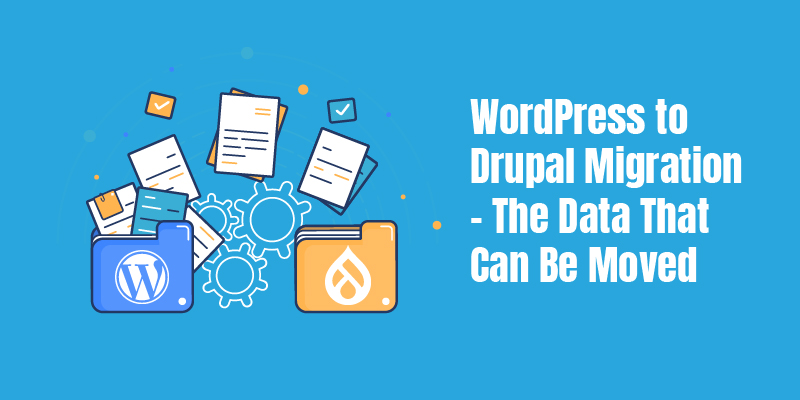
WordPress to Drupal Migration - The Data That Can Be Moved
When migrating from WordPress to Drupal, there are a few things you need to keep in mind. First, not all data can be transferred from WordPress to Drupal. Second, some data may need to be manually migrated. Here is a list of the data that can be moved from WordPress to Drupal:
- Posts - All posts can be migrated from WordPress to Drupal.
- Pages - All pages can be migrated from WordPress to Drupal.
- Attachments - All attachments can be migrated from WordPress to Drupal.
- Categories - All categories can be migrated from WordPress to Drupal.
- Tags - All tags can be migrated from WordPress to Drupal.
- Users - All users can be migrated from WordPress to Drupal.
- Comments - All comments can be migrated from WordPress to Drupal.
When migrating from WordPress to Drupal, it is important to keep in mind that not all data can be transferred. Some data, such as custom code and user permissions, will need to be manually migrated.
Migrate From WordPress to Drupal - The Process
There are a few things you need to do before you migrate from WordPress to Drupal. First, you need to install the WordPress Migration Module. Second, you need to export your WordPress data. To do this, log into your WordPress admin panel and go to Tools > Export. From here, you can export your WordPress posts, pages, and attachments. Once you have exported your data, you need to import it into Drupal. To do this, log into your Drupal admin panel and go to Content > Import content. From here, you can import your WordPress data into Drupal.
After you have imported your WordPress data into Drupal, you need to map your content. To do this, go to Content > Migrate and click on the WordPress Migrations tab. From here, you can map your WordPress content to Drupal content types.
The last thing you need to do is migrate your users. To do this, go to People > Migrate and click on the WordPress Migrations tab. From here, you can map your WordPress users to Drupal users.
WordPress Vs. Drupal Migration - When to get help?
If you are not confident about the whole process of WordPress to Drupal website or blog conversion then it is better to take help from some reliable source. Here we would like to recommend our specialized WordPress to Drupal website or blog conversion services. Our developers have extensive experience in this area and can take care of your project no matter how big or small it is. You can be assured of a successful website or blog conversion with our help. So, what are you waiting for? Contact us today and get started on your project!
Conclusion
We hope this article was helpful in understanding the key differences between WordPress and Drupal. If you have any questions, please feel free to contact us. We would be happy to help you with your WordPress to Drupal website or blog conversion project.